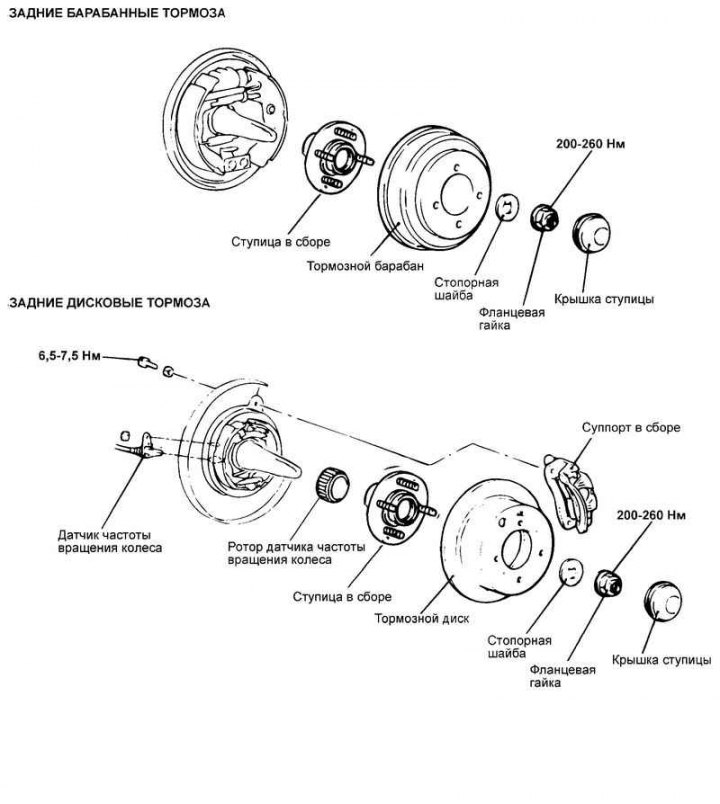
Pic. 3.150. Rear wheel hub
Withdrawal
Attention! On vehicles with ABS, remove the rear wheel speed sensor.
Attention! Be careful when removing the wheel speed sensor from the bracket so as not to damage the sensor pole piece on its rotor teeth or other parts.
Remove the disc brake caliper and hang it out of the way with wire.
Remove the brake disc.
Remove the hub cap, remove the hub bearing nut and remove the lock washer.
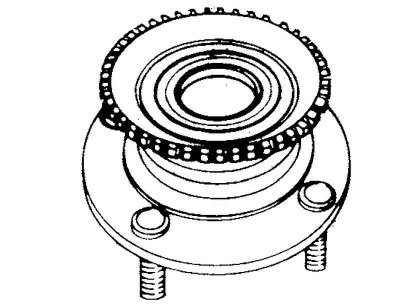
Pic. 3.151. Removing the hub assembly
Remove hub assembly (pic. 3.151).
Attention! The rear wheel hub bearing assembly cannot be removed.
Attention! Be careful not to scratch or damage the wheel speed sensor rotor teeth. Do not drop the rotor. The formation of chips on the teeth of the sensor rotor will lead to deformation of the rotor and, as a result, to the impossibility of correctly determining the wheel speed and disruption of the ABS system as a whole.
Examination
Check the seal for cracks or damage.
Check the wheel bearing for wear or damage.
Check for chipped teeth on the wheel speed sensor rotor.
Check the rear wheel knuckle for cracks.
Installation
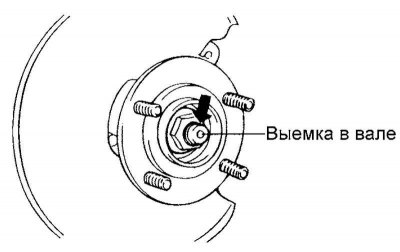
Pic. 3.152. Flange nut caulking
After tightening the flange nut, caulk the edge of the nut into the groove of the rear wheel knuckle shaft (pic. 3.152).
Attention! Replace the flange nut with a new one after removal.
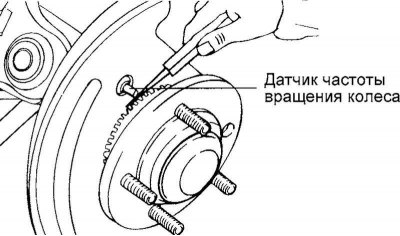
Pic. 3.153. Wheel speed sensor
For vehicles with ABS, install the rear wheel speed sensor. To do this, insert a feeler gauge into the gap between the wheel speed sensor pole piece and the sensor rotor tooth. Mount the sensor so that the gap between the sensor pole piece and the rotor tooth (all around) was within the nominal value (pic. 3.153).
Nominal clearance: 0.2–1.3 mm.
Install the wheel hub cap.