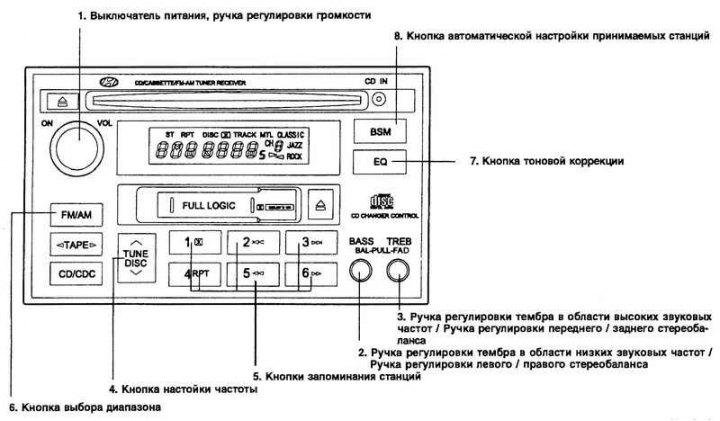
Pic. 1.69. stereo receiver (H280) (part 1)
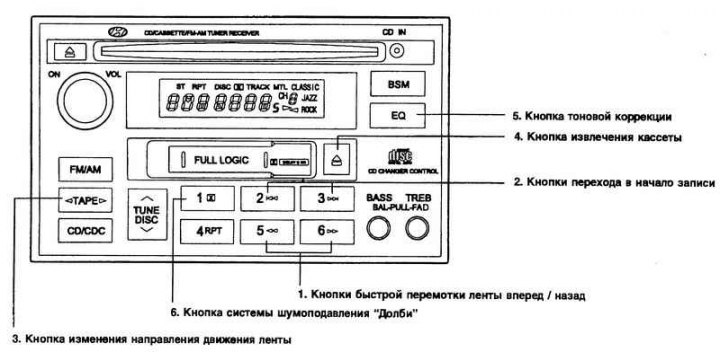
Pic. 1.70. stereo receiver (H280) (part 2)
Power switch.
The radio operates when the ignition key is in the «ON» («On») or «ACC («Optional equipment»). Press the button to turn on the power. In the radio station reception mode, the LCD shows the frequency of the received radio station, in the tape playback mode, the tape direction indicator, and in the CD playback mode, the recording indicator («tracks»). to turn off the power of the radio, press the button again.
Volume knob.
Turn the knob clockwise to increase the volume, and turn it counterclockwise to decrease the volume.
BASS/ BALANCE (Bass Tone Control/ Stereo Left/Right Balance Control).
BASS (bass tone control knob).
Press the handle so that it pops out. Turn the knob clockwise to increase the bass tone, and turn the knob counterclockwise to decrease the bass tone.
BALANCE (Left/Right stereo balance adjustment knob).
Pull the handle extended outward to the next fixed position. Turn the knob clockwise to increase the volume of the right speaker (left speaker volume decreases). Turning the knob counterclockwise increases the volume of the left speaker (right speaker volume decreases).
TREBLE/ FAD Knob (treble tone control/ front/rear stereo balance control).
TREBLE Control Knob (treble tone control knob).
Push the knob in to pop it out and turn it left or right to set the tone you want in the treble region.
FAD (Fader Control) Knob (front/rear stereo balance adjustment knob).
Pull the handle extended outward to the next fixed position. Turn the knob counterclockwise to increase the volume of the front speakers (rear speaker volume is reduced). Turning the knob clockwise increases the volume of the rear speakers (front speaker volume decreases).
TUNE (frequency manual button).
Press the
Automatic frequency setting.
Press and hold the frequency setting button (TUNE) for 0.5 s or longer, when released, the receiver will automatically tune in to the next available station, accompanied by an audible signal. Pressing the
Station memory buttons.
You can memorize up to 6 stations in each of the AM, FM1 and FM2 bands on this radio.
Storing station frequencies
The audio system can memorize 6 stations in the AM band and 12 stations in the FM band. After that, by pressing the band select button and one of the six station memorization buttons, you can select one of them. To memorize these stations, do the following:
- press the band select button to select one of the AM, FM1 or FM2 bands.
- select the station you want to store in memory using manual or automatic tuning;
- select the station memory button to which you want to assign this station;
- press and hold this station store button for two or more seconds. The display will show a pointer with the number of the selected station memory button. After memorizing a frequency, its value will flash on the display. Release the button and continue memorizing the next desired station.
A total of 18 stations can be programmed by assigning one AM station and two FM stations to one button.
At the end of programming, turn on any of the preset stations after selecting one of the AM, FM1 or FM2 bands and pressing the corresponding button for storing the station frequencies.
FM/ AM (range select button).
Pressing this button switches between AM, FM1 and FM2 bands. The selected range is displayed on the LCD.
EQ (tone correction button).
For the desired sound quality, press this button to select the mode:
Store button for the best sounding stations.
If you press and hold this button for two or more seconds, the 6 stations with the strongest radio signal will be automatically memorized. Stations are stored in order, as the frequency increases.
Tape fast forward/rewind buttons.
Fast forwarding the tape («FF») starts when you press the
When you press the
Fast rewinding the tape («REW») starts when you press the
When you press the
Buttons for moving to the beginning of the recording.
To search for the beginning of each song recorded on a tape, press this button. The distance between records must be at least 4 s for this function to work.
When you press the
When you press the
TAPE PROGRAM Button (ribbon direction change button).
Pressing this button changes the direction of the tape. The tape direction indicator will appear.
EJECT Button (cassette eject button).
Pressing the button ejects the cassette if it is inside the radio.
Pressing the button during fast forward/rewind of the tape ejects the cassette.
EQ Button (tone correction button).
For the desired sound quality, press this button to select the mode:
DOLBY Button (noise canceling button «dolby»).
If you hear constant noise in the background during playback, you can suppress it by simply pressing this button.
If you want to disable this feature, press the button again.