Withdrawal
Attention.
Since the piezoelectric injector is powered by DC with a maximum voltage of 200V, there is a risk of electric shock if the control line is shorted, etc. Therefore, when repairing the injector or its wiring, it is necessary to disconnect the negative (-) battery terminal and wait approximately 30 seconds.
Common rail fuel injection system operates at very high pressure (approximately 1800 bar). Therefore, work on the injection system must not be carried out while the engine is running and for 30 seconds after the engine has stopped.
Keep parts and work area clean.
Pay attention to foreign substances.
The protective cover of the nozzle, tube or hose must be removed immediately before installation.
Do not remove the nozzle unless required.
When installing the injector:
- Wash the contact area of the injector and replace the gasket with a new one.
- Insert the injector vertically into the cylinder head to avoid impact damage.
- Before installing the injector, clean the contact surfaces of the injector gasket and cylinder head.
When installing a high pressure fuel line:
- The high pressure fuel line must not be reused.
- Install the flange nut correctly.
1. Turn the ignition key to the OFF position and disconnect the negative (-) battery cable.
2. Disconnect the connector (A) injectors and return line (IN) nozzles.
3. Disconnect the fuel line (WITH) high pressure.
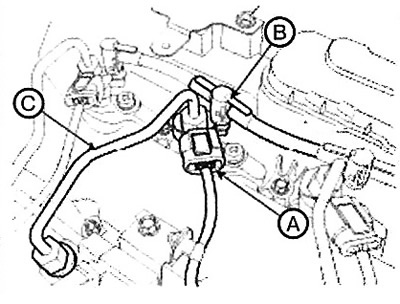
Note: Before connecting or after disconnecting the nozzle return line, make sure the plug sleeve is fully lifted out of the plug. Otherwise, fuel will leak out of the injector nipple due to a damaged plug.
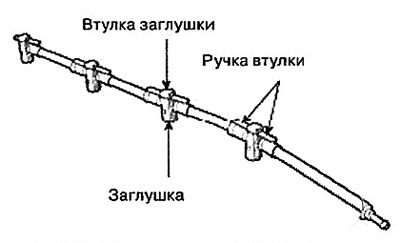
Note: Nozzle return line disconnected.
1. Raise the plug bushing by pressing the stop.
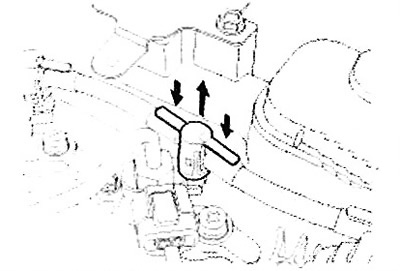
2. Grab the return line on both sides of the plug and remove the plug by lifting it up from the nozzle nipple.
4. Remove the bolt (A) injector clamp, then remove the injector (IN).
Note: If the injector is stuck in the cylinder head, use the special tool (09351-4А300).

Installation
1. Installation is carried out in the reverse order of removal.
Note:
When connecting the high pressure fuel line, tighten the connections to the specified torque using the special tool [09314-27110].
When connecting the high pressure fuel line connecting the fuel rail and injector, follow the procedure below.
- Temporarily screw the nuts on the fuel rail and injector.
- Connect injector side and fuel rail side in series.
Note: Nozzle return line connection: Tightening torque:
- Injector clamp bolt: 29.4 - 33.4 Nm.
- High pressure fuel line nut: 24.5 - 28.4 Nm.
1. With the plug sleeve fully up, install the plug onto the nozzle nipple until it clicks into place.
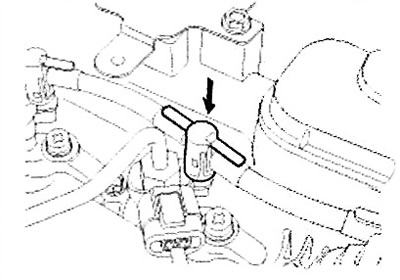
2. Push the plug bushing down until it clicks.
Data entry for individual nozzles
Attention. After replacing the injector, it is necessary to enter into the engine control unit (ECM) using a diagnostic system scanner (GDS) injector data (7 digits) each cylinder.
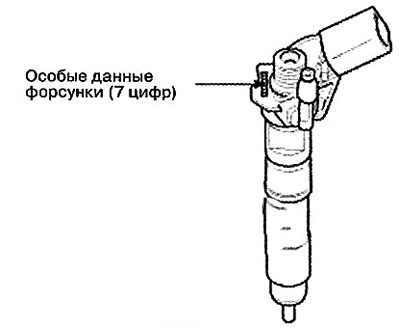
1. Turn off the ignition.
2. Connect the diagnostic system scanner (GDS) to the diagnostic socket (DLC).
3. Turn on the ignition.
4. Select «Vehicle, Model year, Engine, System» (car, model year, engine, system).
5. Select «Vehicle S/W Management» (Vehicle software control).
6. Select «injector Specific Data» (Data for individual nozzles).
7. Follow the procedure according to the instructions on the screen.
8. After selection «OK» in the window «Writing success» (Recording completed successfully) turn off the ignition.
9. After about 10 seconds, turn the ignition on and recheck the individual injector data stored in the ECM.
Note: In case of an error, re-enter the data for the individual injectors (7 digits) to the ECM.
Checking the technical condition
Compression test
1. Turn off the ignition.
2. Connect the diagnostic system scanner (GDS) to the diagnostic socket (DLC).
3. Turn on the ignition.
4. Select «Vehicle, Model year, Engine, System» (car, model year, engine, system).
5. Select «Vehicle S/W Management» (Vehicle software control).
6. Select «Engine Test Function» (Check engine function).
7. Select «Compression Test» (Compression test).
8. Carry out the test according to the instructions on the screen.
Data entry for individual nozzles
Note: If the engine speed for one cylinder is higher than for the other cylinders, the compression in the cylinder is low.
Idle speed comparison
1. Turn off the ignition.
2. Connect the diagnostic system scanner (GDS) to the diagnostic socket (DLC).
3. Turn on the ignition.
4. Select «Vehicle, Model year, Engine, System» (car, model year, engine, system).
5. Select «Vehicle S/W Management» (Vehicle software control).
6. Select «Engine Test Function» (Check engine function).
7. Select «Idle Speed Comparision» (Idle speed comparison).
8. Carry out the test according to the instructions on the screen.
Fuel Injection Comparison
1. Turn off the ignition.
2. Connect the diagnostic system scanner (GDS) to the diagnostic socket (DLC).
3. Turn on the ignition.
4. Select «Vehicle, Model year, Engine, System» (car, model year, engine, system).
5. Select «Vehicle S/W Management» (Vehicle software control).
6. Select «Engine Test Function» (Check engine function).
7. Select «Injection Quantity Comparison» (Fuel Injection Comparison).
8. Carry out the test according to the instructions on the screen.